You can easily adjust DNS records in your myhosttech customer center. Proceed as follows:
- Log in to your myhosttech.eu customer center.
- Click on Domains > Domaincenter on the left.
- Select “Details” for your domain and then “DNS Records”.
After that, it depends on what DNS records you need. There are many different types of DNS records available to you.
DNS Records für Hosting bei hosttech
If you host your website with us, the A-Record must also point to your hosting server.
In this case, the two existing A-Records (deinedomain.eu and *.deinedomain.eu) point to a default server. To adjust this, select “Edit” for both A-Records and select your hosting from the drop-down menu under “Account selection for IP:”. The correct IP will then be filled in automatically.
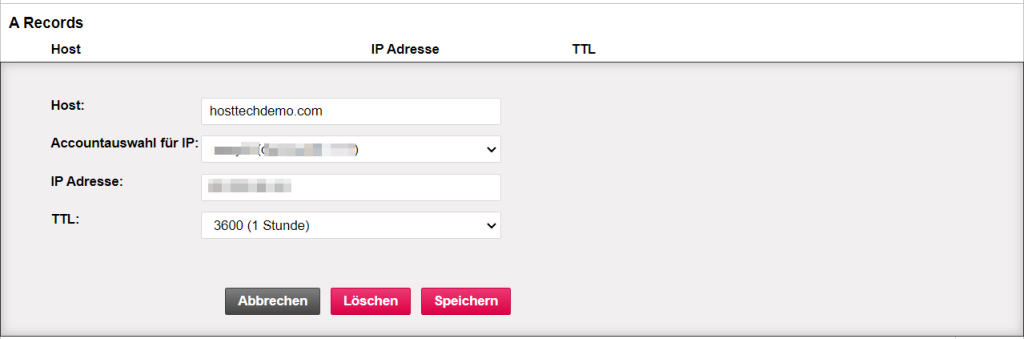
Speziell für Website Creator
For the Website Creator you need DNS records of type A. So if you want to use www.deinedomain.eu and yourdomain.eu (without www), you need two type A DNS records pointing to the IP address given to you by Website Creator.
If you don ‘t use the “Link to own domain” feature, we recommend you to read the post “How to publish my Website Creator page?”.