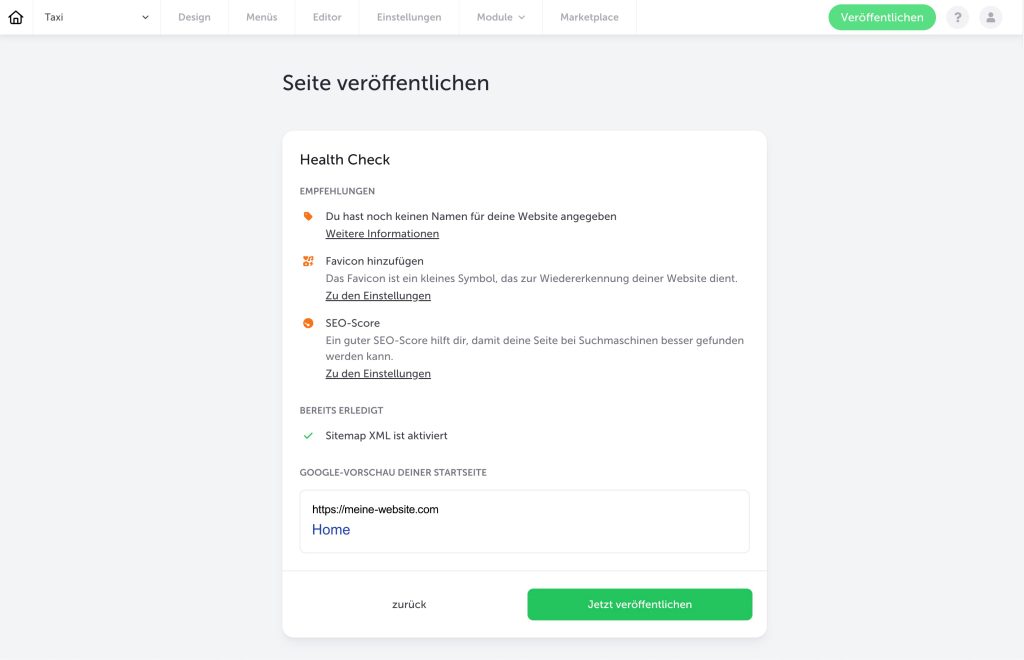Would you like to publish your website in Website Creator and are you shown recommendations during the publishing process? Read here what the individual recommendations mean.
The recommendations are not mandatory, but simply show you what you can optimize. You can also ignore the messages and publish your website as it is or implement the recommendations later.
SSL-Zertifikat
If this is displayed, an SSL certificate is missing on your web hosting. The certificate enables you to make your website accessible via the secure https connection. An https connection is now standard on most browsers. If you only have a normal http connection, the website will be displayed as not secure.
If you have your web hosting with hosttech, a free SSL certificate, Let’s Encrypt, is included.
You can find out how to install it below. If you have web hosting with another provider, you must check with them how a certificate can be installed.
Further information:
Favicon
- Go to the menu item ‘Settings’
- Here you will find the option to upload the favicon at the top right
Find out what a favicon is and how you can create one here.
SEO-Score
The SEO score shows you how good your SEO settings are. You can find the SEO settings in the menu item settings of a page in the navigation under ‘Menus’. The SEO score is only a guideline and you can of course publish your website without a high score or edit the SEO settings later.
How do I optimize my website for search engines (SEO) in Website Creator?
Sitemap XML
A sitemap is a file that contains the complete page structure of your website, information on the individual pages and files as well as links and connections between them.
You can activate the sitemap in the Website Creator here:
- Go to the menu item ‘Settings’
- Here you will find an option to activate the sitemap.
- Save the change.