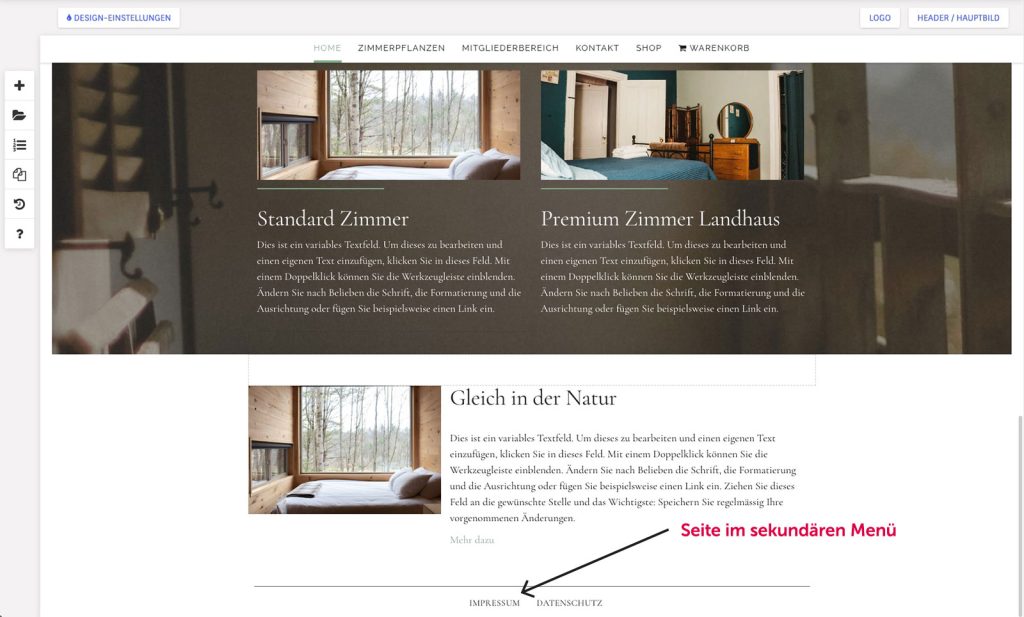There are currently two ways to create an imprint page in Website Creator:
Own menu item
It is recommended to create a separate page for the imprint. You can also place the information e.g. on the contact page, as long as the contact page is then accessible on every single page (read about the legal requirements for the imprint). The name should be unique, e.g. ‘Imprint’ or ‘Contact’.
Your own page in the secondary menu: Secondary menu is exactly for those pages that are necessary but not so relevant for your website visitors.
Create your own page, which is placed in the secondary menu. The secondary menu is placed on every page and thus automatically linked everywhere.
As text link in content
Text link to your own page: If you don’t want to have the page linked directly in the menu (for layout reasons), then you can also simply place a text link, with a link to the imprint page.