You can change the password for your email address in the control panel of your hosting account or your Hosted Exchange product. You can find the login data on your access data sheet.
Alternatively, you can also use the auto login via the myhosttech customer center. Go to the server center there, click on the Settings button for the relevant product and then on Login Control Panel .
Confixx
In Confixx, an e-mail address is always assigned a mailbox. If you are logged into the Control Panel, you can see on the left under “E-Mail > E-Mail Addresses” which mailbox your e-mail address is assigned to (e.g. web123p6).
Then you can click on the “Change” symbol next to the corresponding mailbox on the left under “E-mail > E-mail mailboxes” and enter the new password.
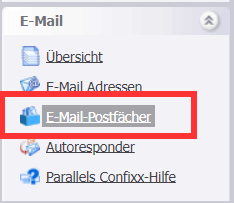
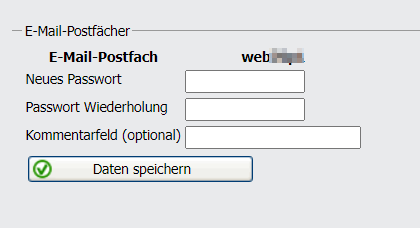
Note that it can take up to 20 minutes for the new password to take effect.
Plesk
In the Plesk control panel, you can click Mail on the left. Click on the email address for which you want to change the password. Enter the new password twice (the old one is not needed). The change should be active here immediately.
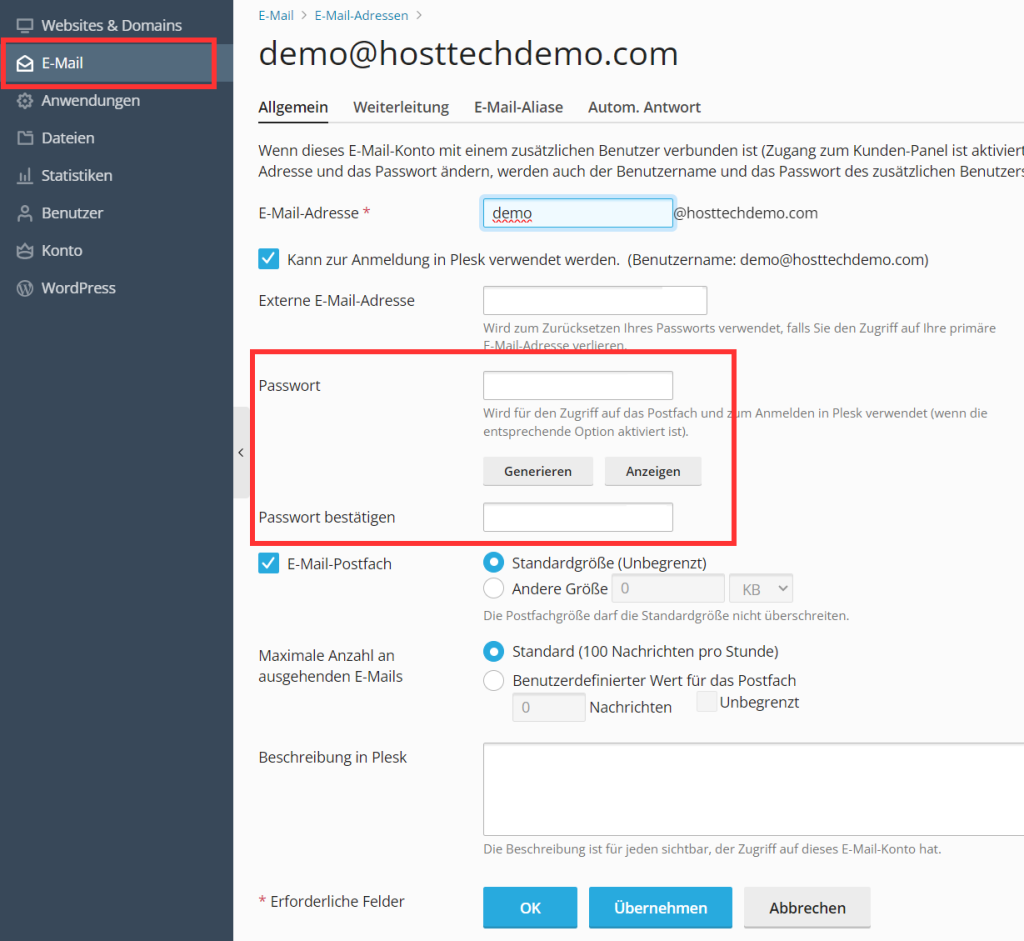
Hosted Exchange
From the hosted exchange control panel , you can click “Email Addresses” under Email on the left. To the right of the email address, you can edit the address using the three dots. Enter the new password twice (the old one is not needed). The change should be active here immediately.