Copy a single element to paste it again somewhere else or on another page with all its content, settings and styles. This saves you time and also ensures that the colors and styles are really exactly the same.
- To do this, hover over an element and the action icons will appear.
- Click on the icon with the two sides of paper, this is the copy icon
The list with the copied elements opens in the menu bar on the left. Any item you copy will be placed there. This list can then be used to insert the element elsewhere using drag and drop. You can save up to 20 items in the list.
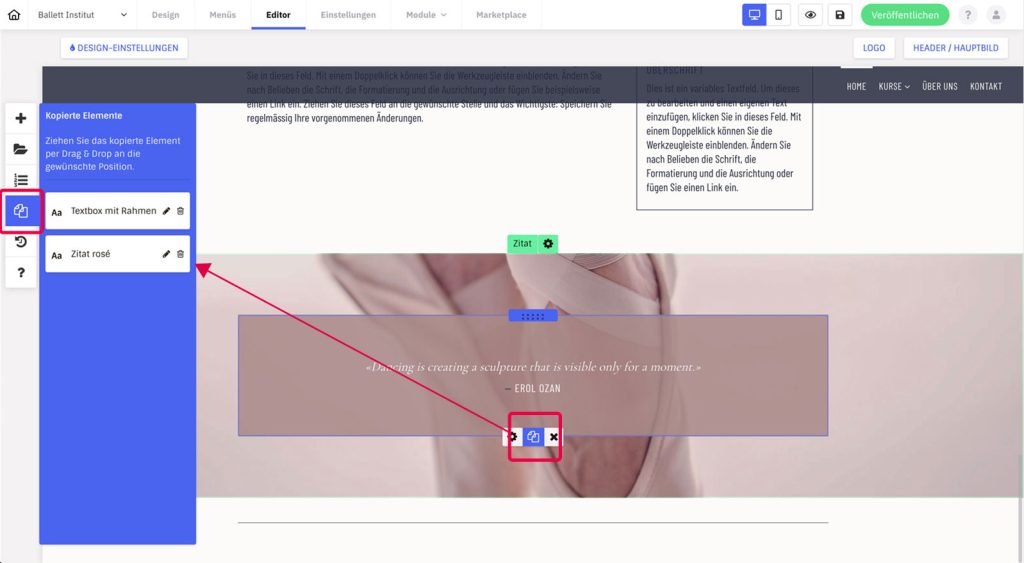
Rename and Delete
- Rename an item by clicking the pencil icon
- Delete a copied item in the list by clicking on the bucket icon.