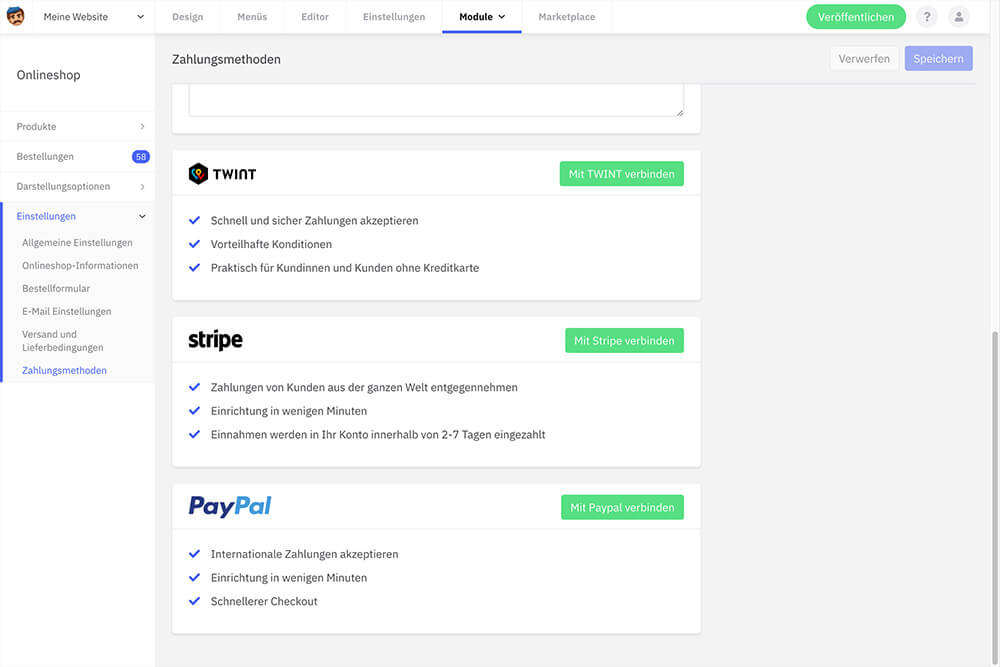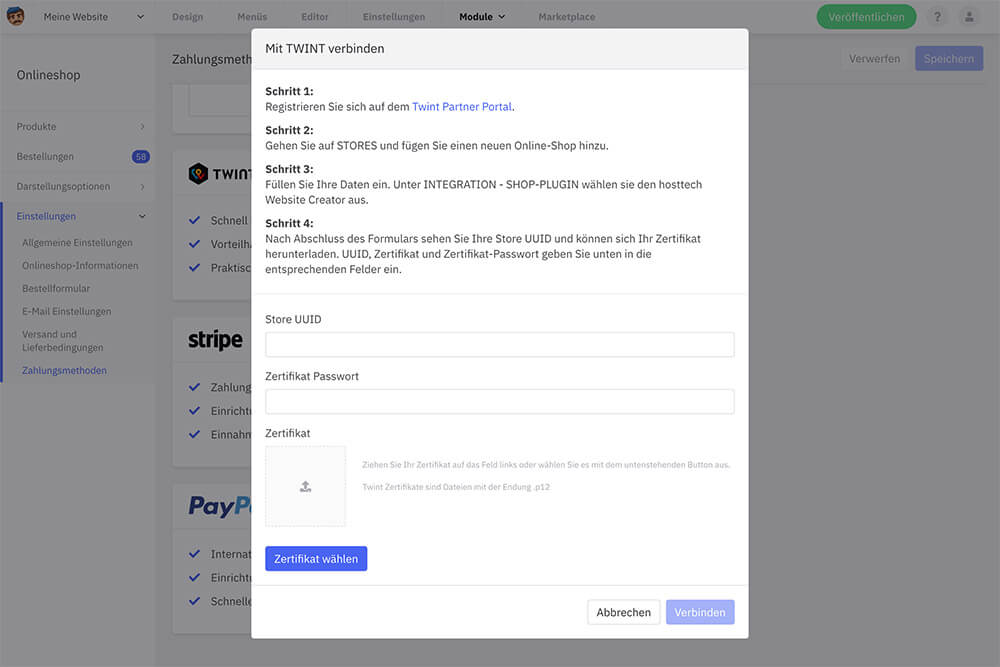TWINT is a paid extension, which can be purchased in Switzerland in the Marketplace of the Website Creator.
With the TWINT extension, you can let customers pay in the online shop with the Swiss payment method TWINT. TWINT is constantly gaining in popularity and is already expected by many customers as a means of payment in online shops.
To add the TWINT extension, do the following:
- Go to Marketplace in Website Creator.
- Now click on the TWINT extension. You will receive a pop-up with further information and the price conditions.
- Now click on “Activate Now” and confirm the activation.
- The TWINT extension is now available in the online shop settings.
- In the online shop settings, click Settings in the left menu and then Payment methods.
- TWINT now appears as a payment method. Click on Connect to TWINT and follow the instructions.
- Fill out all fields and click Connect. Finished!