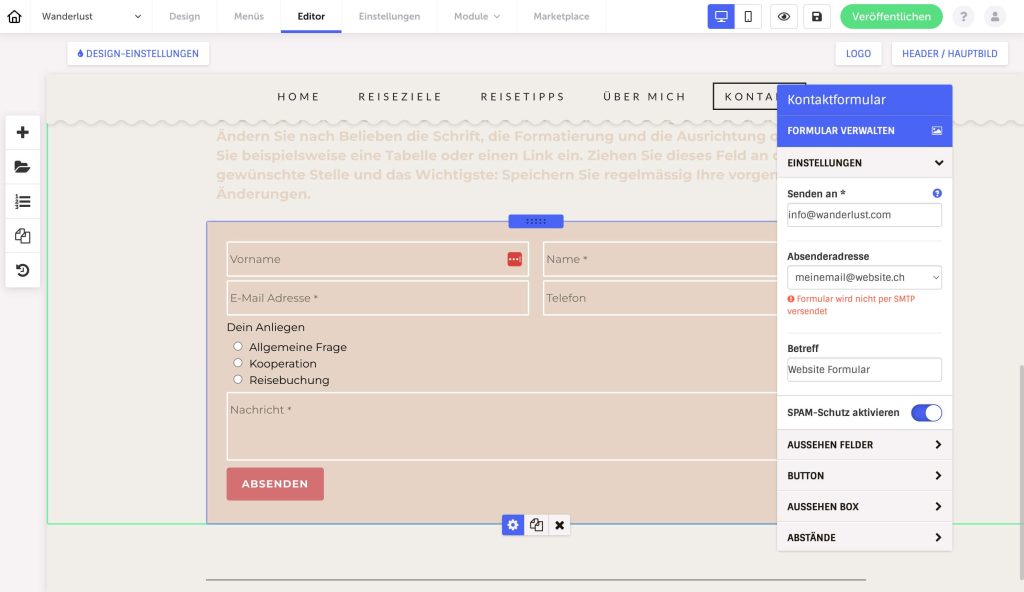- In the editor, click on the “+” symbol in the tool column on the left.
- Select the “Form” category and choose one of the forms (you can change the appearance and the fields later)
- Drag and drop the contact form to the desired location.
- Open the form settings via the gear icon and personalize it according to your wishes. For example, change the appearance, add or delete form fields or adjust the email address and subject.
Under“Settings” you can define the e-mail address to which the transmitted form data should be sent and a subject. This text will then be displayed when you receive an e-mail with the form data. And you can activate SPAM protection (recommended).