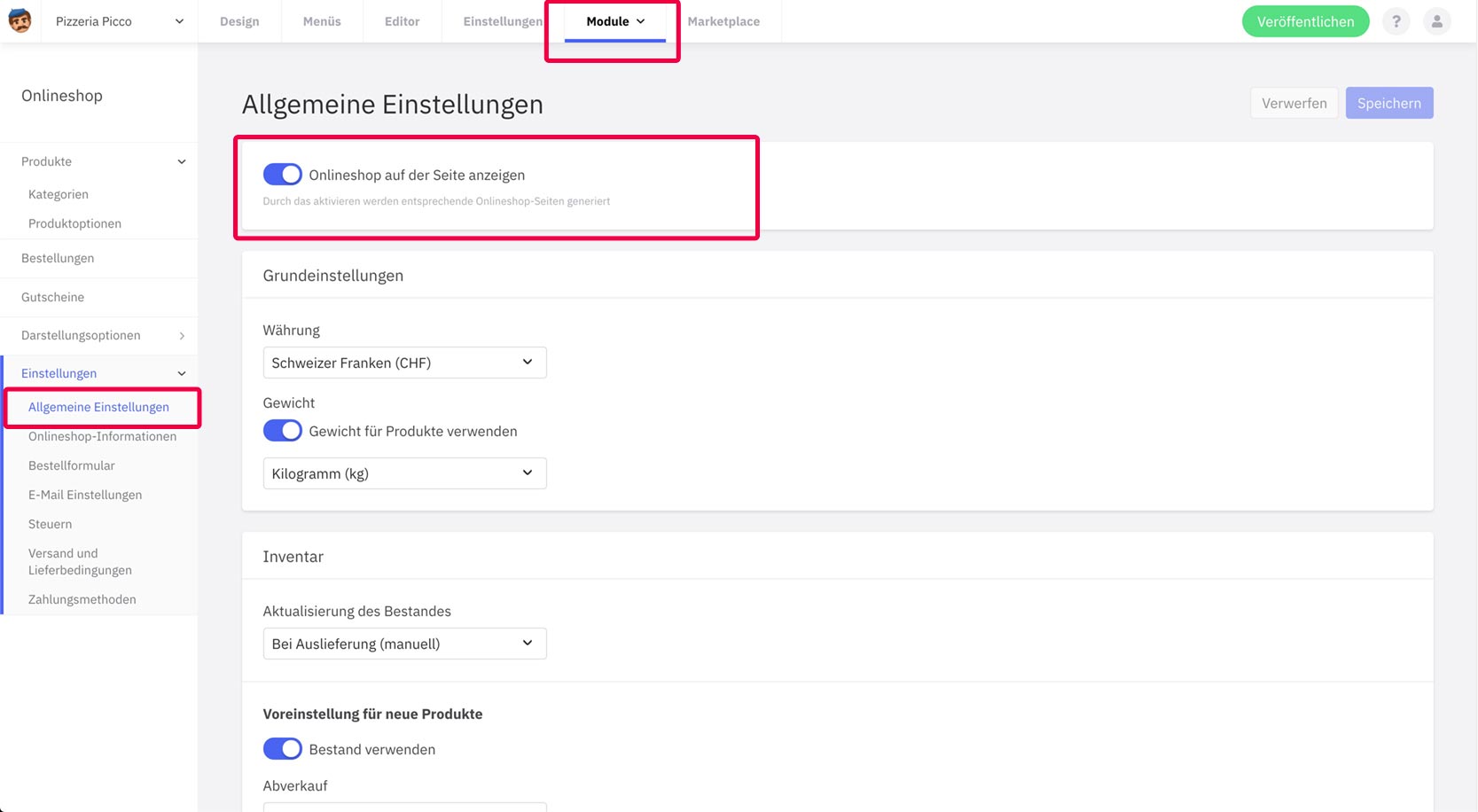In order to be able to use the online shop, you first need an eCommerce subscription from Website Creator. If you do not have this, you must first upgrade your subscription accordingly.
If you already have an active eCommerce subscription, proceed as follows:
- In the “Modules” menu item, go to Online Shop and then to the Settings section.
- You are now in the general settings. Turn on the “ Show shop on this page ” toggle (top of page).
- Save the change at the top right using the save button.
- The online shop is now active and will be displayed on your site.
After saving the settings, the shop will be integrated on the website. In the editor you will then see the menu items Shop and Shopping cart on your website.
The menu items “Shop” and “Shopping cart” now also appear under “Menus”, where you can still adjust the names and the order.